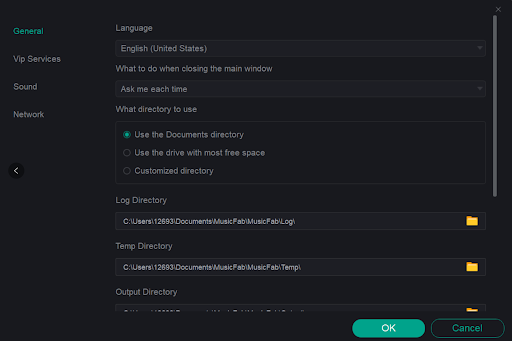
How to Download Songs on Spotify?
Spotify is a popular music streaming platform that provides access to millions of songs from different genres and artists. One of the great features of Spotify is the ability to download songs for offline listening. With this feature, users can save their favorite songs and playlists to their devices and listen to them without an internet connection.
To download music on Spotify, there are several methods available. One option is to use a Premium account, which allows users to download songs directly through the Spotify app. Another method is to use a third-party downloader application – MusicFab Spotify Converter. This tool enables users to download songs from Spotify and save them on their devices by converting Spotify to MP3 format. By downloading Spotify songs offline, you can get rid of the ‘Spotify can not play this right now’ issue and enjoy your tunes better.
How to download songs on Spotify with a Premium Account
Follow these steps to download music from Spotify using a premium account:
- Step 1: Open the Spotify app on your device and log in to your premium account.
- Step 2: Browse for the song or playlist you want to download.
- Once you have found the track, click on it to open the song page.
- Step 3: Next to the song title, you will see a downward arrow icon. Click on this icon to start the download process.
- Step 4: Wait for the download to complete. You will know the download is finished when the arrow turns green.
- Step 5: To access your downloaded songs, go to your “Library” tab and select “Downloads.”
It’s important to note that downloading songs on Spotify using a premium account requires an active internet connection. Also, downloaded songs have an expiration date, so you need to connect to the internet every 30 days to renew the license.
To optimize your experience with downloading songs on Spotify using a premium account, make sure to keep your app updated, regularly delete old downloads to free up storage space, and use Wi-Fi instead of mobile data to prevent data usage charges.
Can you download music from Spotify to your own devices?
Spotify is a great streaming service that allows you to listen to music and podcasts whenever and wherever you want. However, if you’re planning to go somewhere without internet access or just prefer listening to your favorite songs offline, you might want to download them. But how can you download songs from Spotify to your own devices? That’s when MusicFab Spotify downloader is needed.
Now, let’s see how to download Spotify music offline with this third-party tool. Here we will take MusicFab Spotify Downloader as an example to show you the downloading steps.
Features of MusicFab Spotify music downloader are below:
- Feature 1: Download any song, album, playlist or audiobook from Spotify;
- Feature 2: Download lyrics and preserve ID3 tags for future reference;
- Feature 3: Download Spotify music offline regardless of your location or subscription plan;
- Feature 4: Remove Spotify ads to enjoy uninterrupted and ad-free listening on your Spotify free account.
Steps to save Spotify songs offline with MusicFab
Step 1: After launching up this software, you can go to that hamburger icon to customize settings, such as setting the output directory or your output file name, etc. Additionally, you can edit other settings such as conversion speed and ID3 tag options
Step 2: Upon accessing the primary UI of this Spotify downloader, head to the VIP Service, select the Spotify platform, and proceed to sign in to your account.
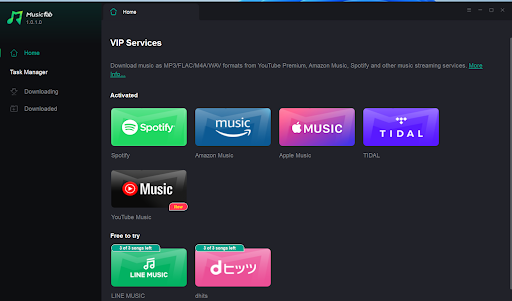
Step 3: MusicFab incorporates an integrated web browser, allowing you to navigate through Spotify and choose music to download without needing to access its official website.
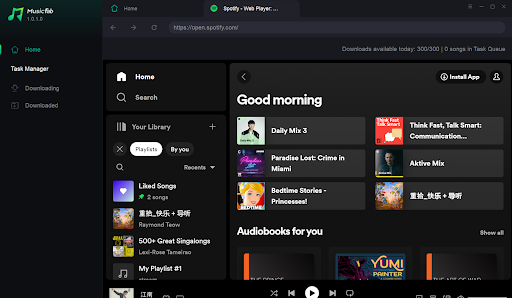
Step 4: As a result, a panel appears. This panel lets you select the output format (MP3, AAC, WAV, FLAC) and determine the output quality. Afterward, initiate the download and conversion sequence by clicking on the “Download” button. Once finished, your Spotify music will be stored in the chosen folder, in the selected output format.
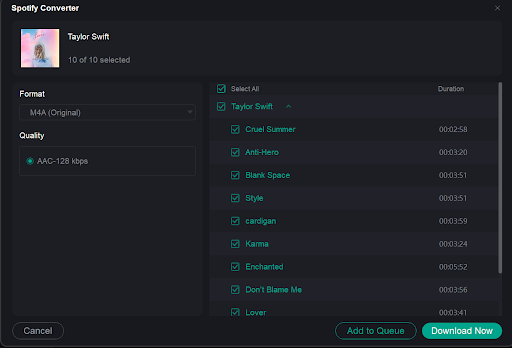
Enjoy Your Spotify Songs Free
Congratulations! You’ve learned how to download music on Spotify with and without a Premium subscription. It should be pointed out that third-party downloader tools like MusicFab Spotify Music Converter is a great choice for downloading music from Spotify. With a Spotify song downloader, you can now cancel Spotify premium and save your desired songs forever!











