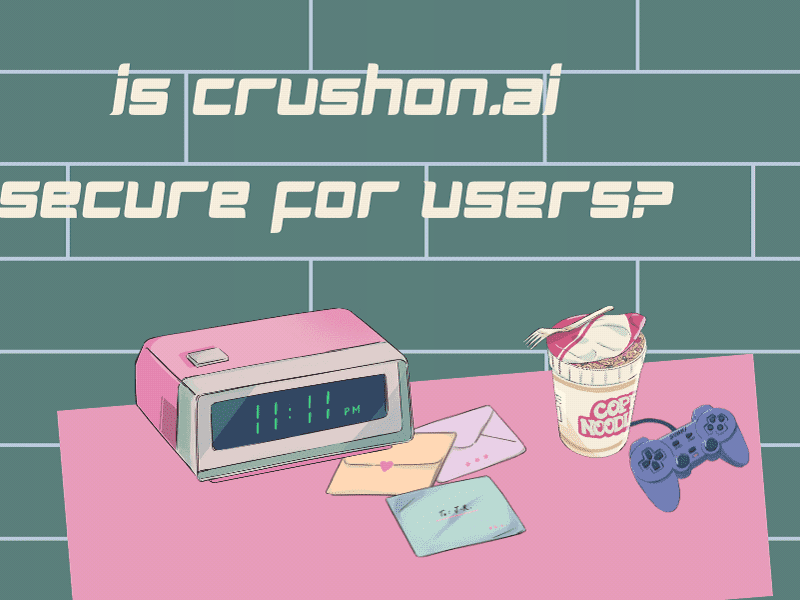Comparing Windows 10 Versions: Finding Your Perfect Fit
Deciding to use Windows 10 as your OS is the first piece of the puzzle. But as a tech enthusiast, you would know the main piece is choosing which edition to use. You have many versions of Windows 10 that are tailored to meet different people’s requirements.
You need to conduct a clear Windows 10 version comparison to get the complete idea and decide. In this guide, we will delve into the world of Windows 10, comparing features and benefits to help you find the OS version that suits you best.
Why Do Versions Matter?
Suppose you are a vegetarian but the restaurant you visit serves only non-vegetarian food. It is still food but not the sort you need or prefer, right? The same goes for your OS version, as well.
You need to compare Windows 10 versions to figure out which one suits your daily needs. You might be an average home user who doesn’t know or need advanced technology. Or maybe you are a business professional that needs high levels of productivity and collaboration.
With the right OS, your work gets simplified and you can access various features that resonate with you. Some common versions are:
Windows 10 Home
Talk about a basic yet power-packed version for casual users. If you are someone who wants all the best features of your OS but doesn’t want very advanced designs, this is the ideal option for you.
You have all the essential features needed for everyday computing. Be it a fast Microsoft Edge browser or assistance from Cortana. It’s perfect for those who use their computer for web browsing, emails, and entertainment.
Windows 10 Pro
Windows 10 Pro builds upon the Home edition with additional features. Your Windows 10 version comparison will show you that it is ideal for professionals and small businesses. It includes business-oriented tools like BitLocker encryption, remote desktop access, and domain joining. If you need enhanced security and management capabilities, Pro is the way to go.
Windows 10 Education
As the name suggests, Windows 10 Education is targeted at educational institutions. It includes features from the Pro edition and adds education-specific tools like Set Up School PCs and Windows Ink. If you’re a student or educator, this version provides tools to enhance the learning experience.
Windows 10 Enterprise
Designed for large organizations, Windows 10 Enterprise offers advanced security, deployment, and management features. It includes features like Windows Defender Advanced Threat Protection and Credential Guard. Enterprise is ideal for businesses that prioritize robust security and scalability during their Win 10 version comparison.
Which Version Should You Pick?
Ultimately, the best version of Windows 10 depends on your unique needs. You need to analyze your preferences and carefully compare Windows 10 versions. If you’re a casual user, Windows 10 Home might be ideal.
Professionals may benefit from the enhanced capabilities of Windows 10 Pro. Students and educators can explore Windows 10 Education. Large organizations will find Windows 10 Enterprise suitable for their daily tasks and deployments.
It is interesting to note how for all your needs, you can find the right OS version. You could even purchase a Windows 10 Home version and then upgrade it higher to a Pro edition. You would need the right product key for any new versions you acquire.
Conclusion
Windows 10 offers a variety of versions that cater to every possible user’s need out there. Whatever your need is, take the time to explore the features and benefits of each version. You can conduct proper research to find the Windows 10 best version for your needs.