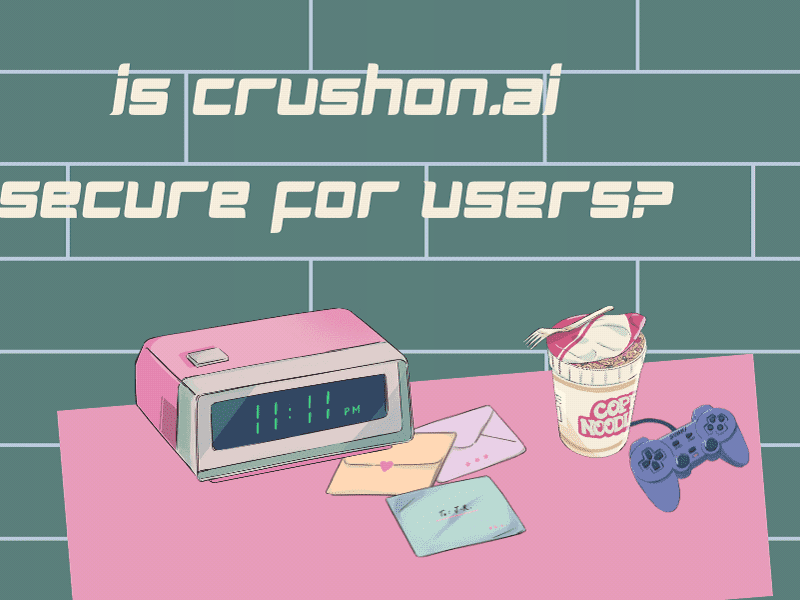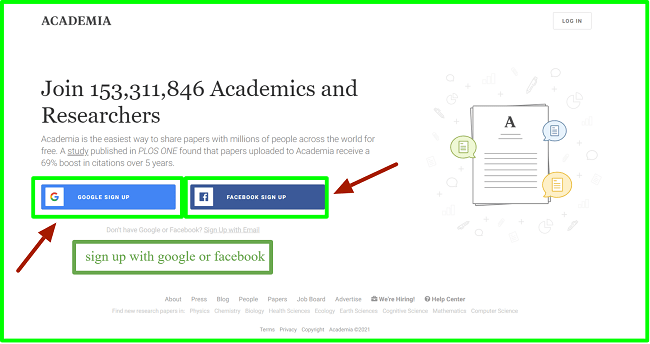
Unlocking a World of Knowledge: How to Download Academic Documents By Using Academia Downloader
Would you like to download a document without having to deal with registration, document uploads, or subscription fees? Ignore those requests and follow our simple tutorial to access free documents from popular platforms like Scribd, Slideshare, Issuu, Academia, CourseHero, and Monographs Plus. Whether you need a PDF, DOCX, or PPTX file, you can now download it hassle-free without any registration or subscription requirements—no need to let frustration ruin your experience. Our step-by-step guide will enable you to effortlessly and swiftly obtain the desired document in just a few minutes, absolutely free of charge. So, let’s get started!
How To Download Academia.EDU Documents
Indeed, the articles and writings found in Academia can be downloaded. However, it is unfortunate that many individuals still face confusion or lack knowledge about using the academic downloader. Consequently, they may seek alternative methods that could potentially be more helpful.
There’s nothing wrong with exploring various alternatives to find valuable references for your research, is there? To avoid feeling perplexed or overwhelmed, let’s delve into the explanation of the Academia downloader method below. This will guide you in efficiently accessing and downloading the desired academic content, making your research journey smoother and more productive.
Using the Official Academia Site for Downloading:
The Academia edu can be conveniently accessed directly through their official website. This method is considered one of the best alternatives and is often the first choice for users. Even if you solely want to read the content without creating an account, it is possible to do so, as previously mentioned.
However, if you wish to download the texts or documents, creating an account is necessary. Don’t worry; the account creation process is fairly simple and can be completed in just a few steps, enabling you to access the files you need.
Let’s start by creating an account. To do this, visit the Academia website and click on the login menu. From there, choose your preferred login access option through Facebook or Google. If you do not have an Academia account, select the sign-up menu at the top right corner and follow the instructions. Fill in the required data, and you will be redirected to the front page.
Next, find the document you intend to download using the search function or browsing the available content. Once you locate the desired document, click on the download menu, and the download process begins. It’s that easy! Although the steps are straightforward, some users may face challenges and difficulties.
After downloading, the file will be automatically saved to your device. If you have understood the steps, feel free to put them into practice. Open the Academia website, create an account or log in if you already have one, locate the journal or document you want to download, and click the download option. Finally, wait until the download is finished and the file is safely stored on your device. Happy downloading!
By Using Academia Downloader Site
Apart from the First method mentioned earlier, there is yet another option you can explore, which involves using a site called Academia Downloader. This site offers a straightforward and hassle-free approach to downloading documents from Academia. The best part is that you don’t need to log in or create an account to access its services.
Here’s a step-by-step guide on how to download documents from Academia using the Academia Downloader website:
- Open the Academia document you wish to download and copy its link.
- Go to the Academia Downloader website.
- On the Academia Downloader website, find and click on the tab that corresponds to the platform where the document is located.
- Now, paste the copied document link into the text box labelled “Please input document URL.”
- Click on “Get the link.”
- You will be presented with options to download the document in different formats. Choose between “Download as PDF,” “Download as DOCX,” or “Download as PPTX,” depending on your preference or requirements.
- After making your selection, the document will load on the page.
- Finally, click the “Download” button to initiate the download process.
With these simple steps, you can effortlessly access and download the desired document from Academia Downloader. Happy downloading!
Conclusion
In conclusion, downloading documents from Academia.edu is a simple and accessible process, providing valuable academic resources to researchers, students, and enthusiasts worldwide. Following the steps outlined in the tutorial, users can easily access and download documents in various formats, including PDF, DOCX, and PPTX, without registering for a subscription.
The Academia.Edu website and Academia Downloader Website offer convenient alternatives, allowing users to choose the best method for their preferences and needs. Whether one uses the official Academia site or the dedicated downloaders, the goal remains achievable with minimal effort.
In summary, downloading Academia.edu documents is user-friendly and empowers individuals to embark on enlightening academic journeys. Embrace these techniques and open the doors to a world of valuable knowledge, making learning a seamless and enriching experience.